
The R36S is one of the most popular budget retro handhelds out today. But there are some common issues that some face, a big one being that seemingly randomly, their handheld won't turn on.
In this article, we'll review the different types of the R36S "not turning on" or booting to a black screen and the common fixes.
Using The Wrong Charger
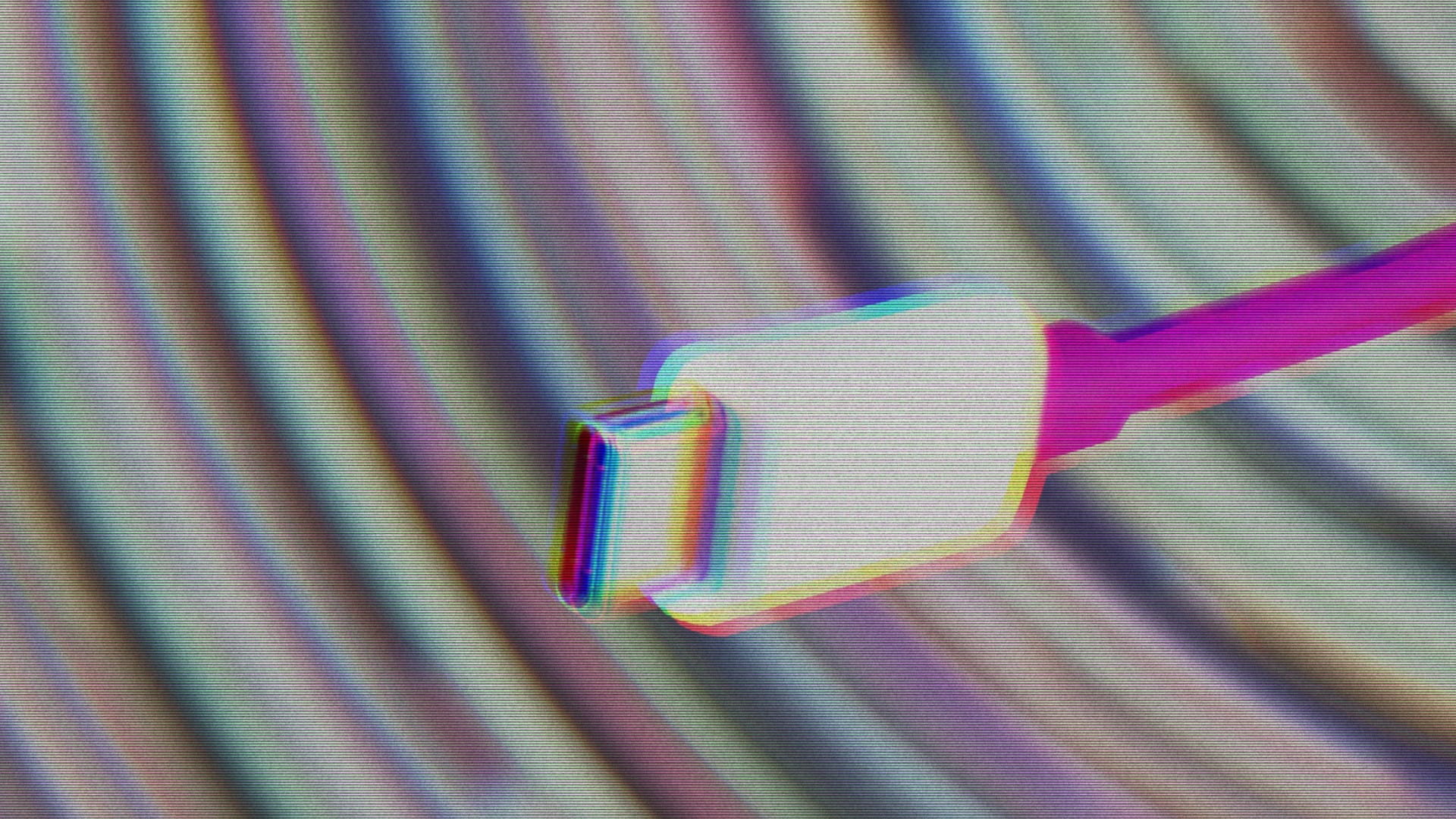
A mistake that many make with the R36S (and many other handhelds) is assuming that it doesn't matter which charger they use with it. So they use any random USB C charger they have lying around, such as the fast charger for their smartphone.
While this might seem like no big deal, these more powerful chargers can be problematic for your R36S.
If you have done this, try charging your R36S with the USB C cable that came in the box with the handheld. After a bit, try turning on your R36S again. Sometimes the fix is as simple as this, and it will turn on and work correctly then.
If this works, make sure going forward, that you only use the stock charger (or an identical one) from now on.
Bad MicroSD Card
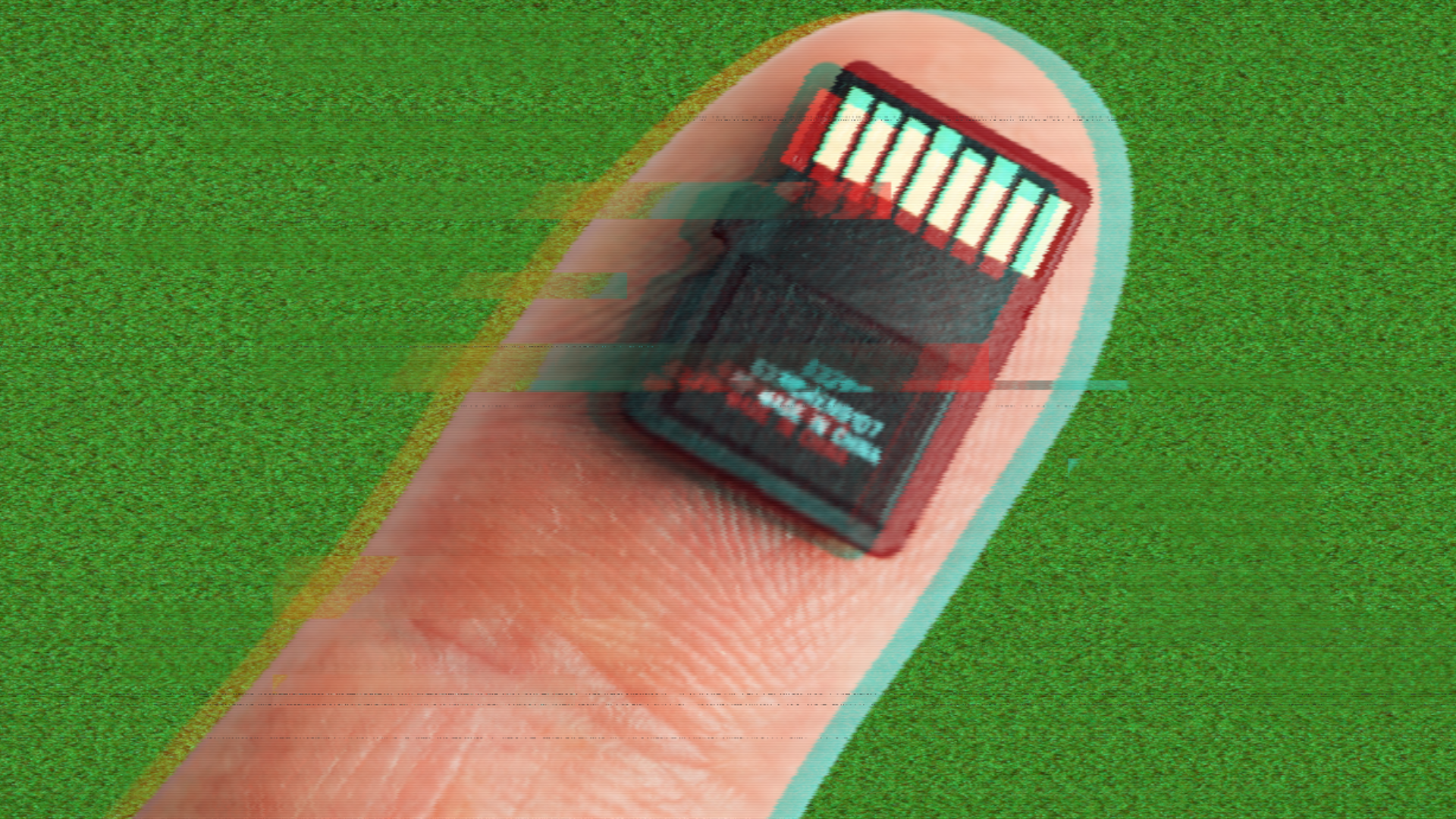
Many things can go wrong with a MicroSD card on a retro handheld, and the R36S is no different. There are a few different problems that can occur here, so I'll address them here.
Stock MicroSD Card Failed
As most people know, the companies that manufacture retro handhelds like the R36S will do anything to save a few cents. A good way to save money is to use cheap generic MicroSD cards. Unfortunately for us, this means the card has a higher chance of failing completely.
If you believe this has happened, you'll need to flash a compatible version of ArkOS to a new MicroSD card. You can download ArkOS from here, and see a guide on how to do so in the included reddit post.
But please read the below section before doing so, because the R36S has compatibility problems with many brands of MicroSD cards.
Using The Wrong MicroSD Card
Many users have expressed frustration with their working MicroSD card not working when they use it with the R36S. The reason for this is that the R36S doesn't seem to work with many brands and models of MicroSD cards.
So which MicroSD cards are compatible with the R36s? There are too many to name here, but people have had success with Samsung Ultra Class 10 (White & Gray) MicroSD cards. A kind Redditor has also put together a list of compatible MicroSD cards you can take a look at as well if you want to see all the options.
ArkOS Problems
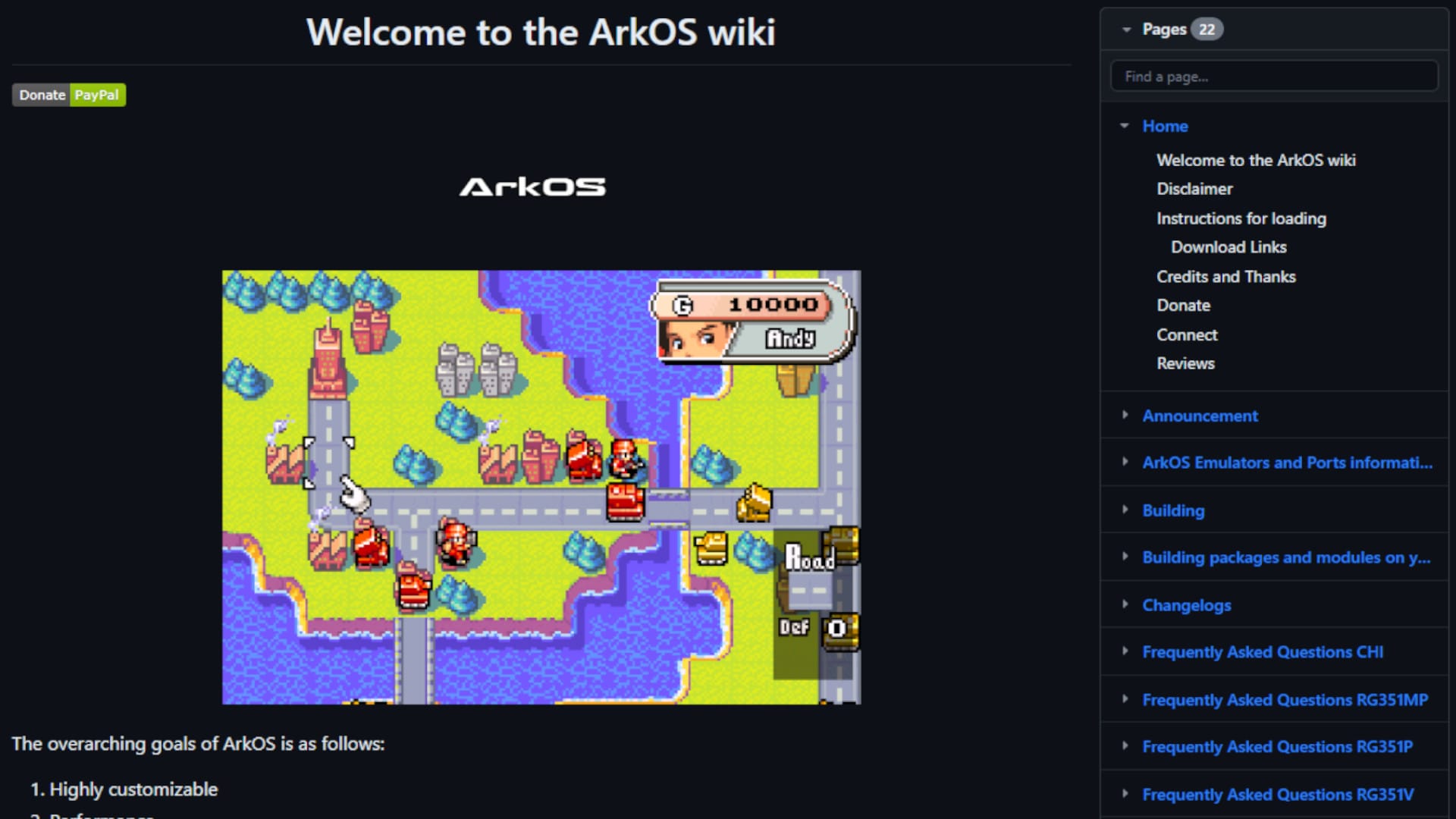
The R36S ships with the operating system ArkOS. People may attempt to upgrade the version of ArkOS and use the wrong version.
There are different versions online, and it's not as if only one will work. But a version that many people have had success with is this one. After downloading, you will need to flash it to a MicroSD card with software such as Balena Etcher. There are many tutorials online on how to do this, so please consult those if you don't know how.
Other Hardware Issues
Unless you have more technical abilities, if a hardware issue arises (such as something on the board going bad), there aren't any easy fixes. If after trying everything above, and looking at communities such as the r/SBCGaming subreddit for fixes, there may not be anything the average person can do at home.
The only exception to this could be the battery, but you need to be extremely careful in finding a compatible battery, as danger could arise from using an incorrect battery. There is some discussion of it here, but I would tread carefully if you decide to go this route. I personally would not recommend doing this.
Luckily the R36S can be purchased for about $40, so for some users buying a replacement unit won't break the bank.
FIX: R36S Not Turning On
Is your R36S not turning on, or only showing a blank screen? Here we'll delve into the possible fixes.